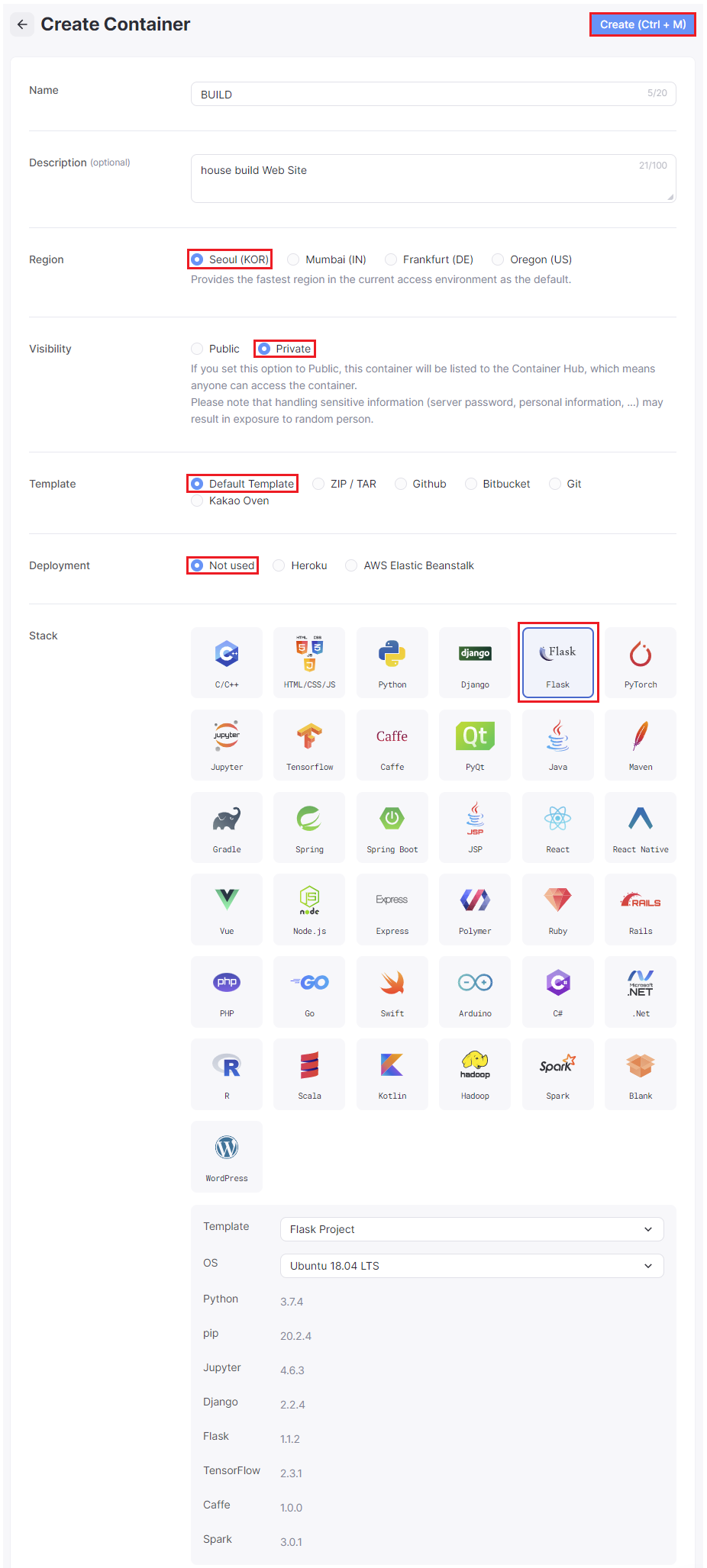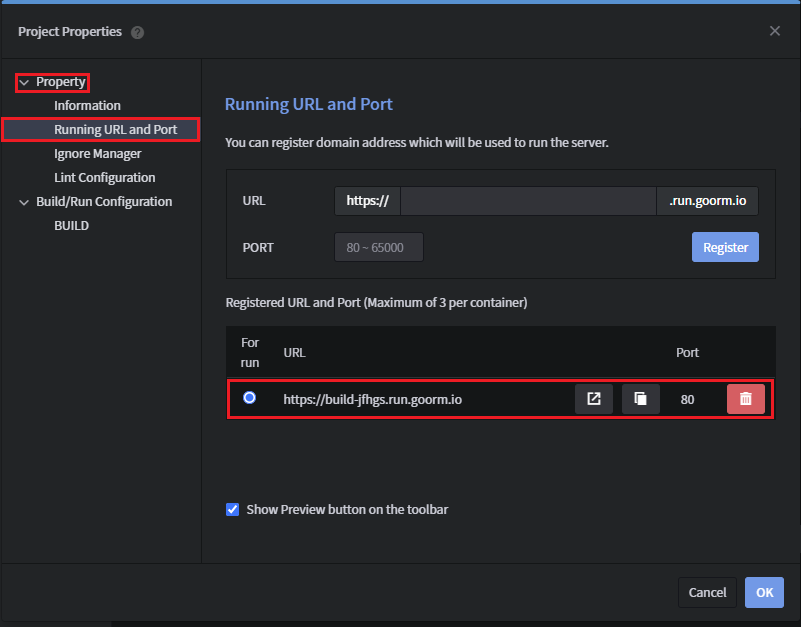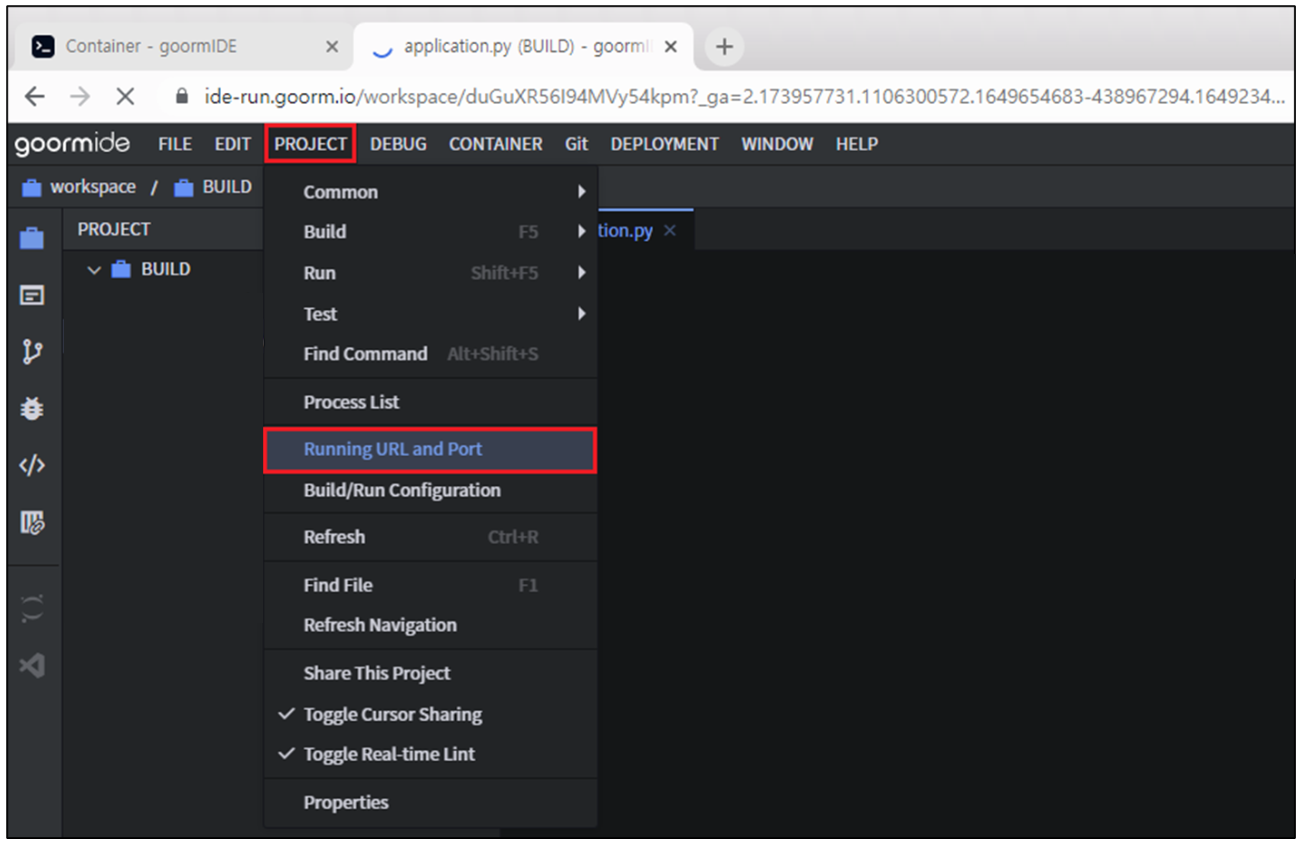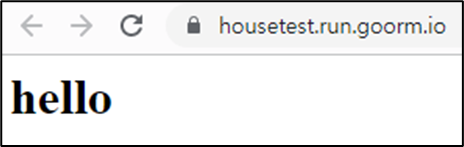FLASK 웹 사이트 만들기 2
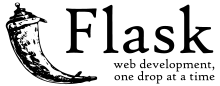
FLASK 웹 사이트 만들기 2
1. notion 접속
2. 새 페이지 생성 후 html 포맷 입력 → 우측 상단 ... 클릭 → Export 클릭
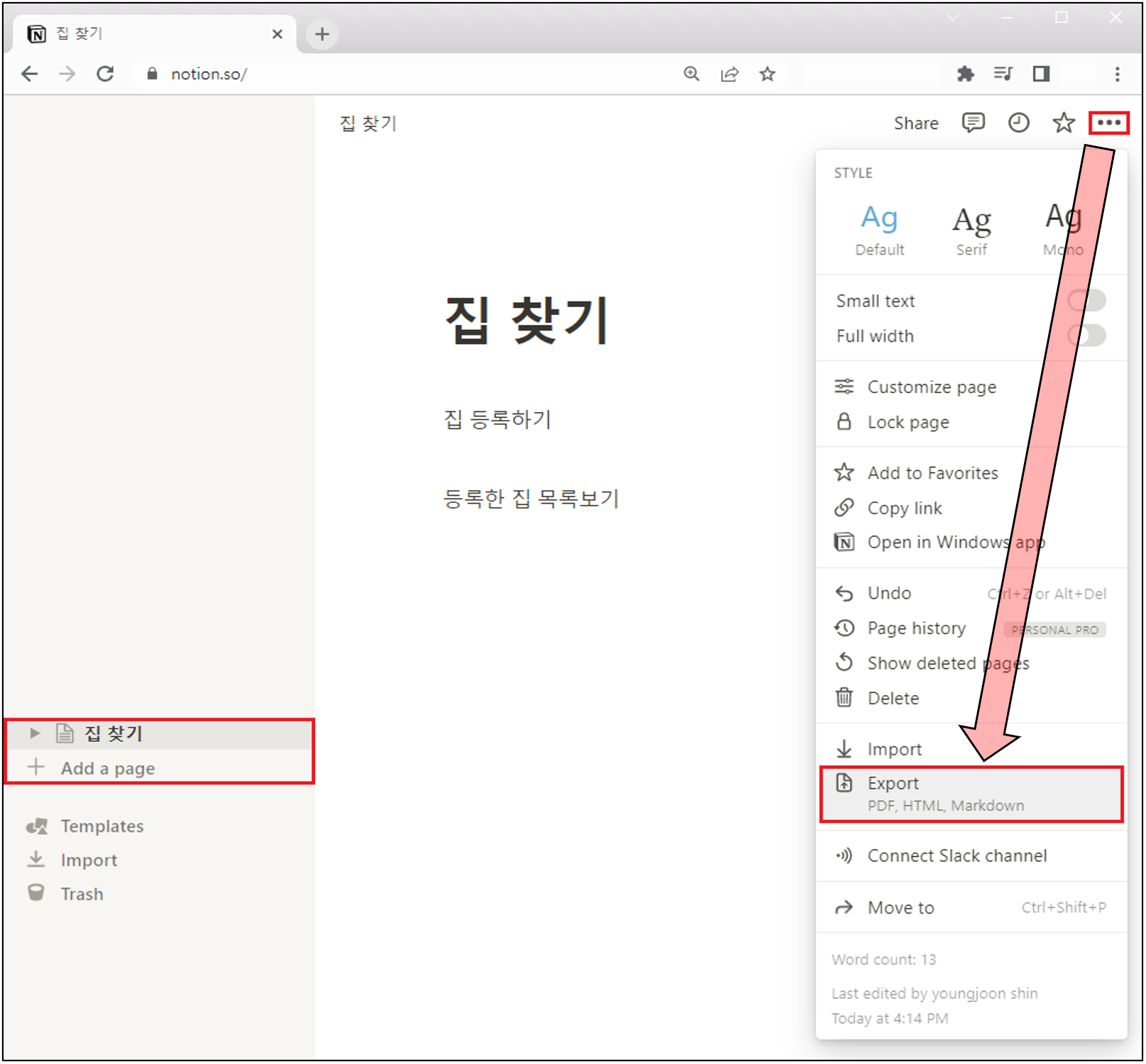
3. Export format - HTML → Export 버튼 마우스로 클릭
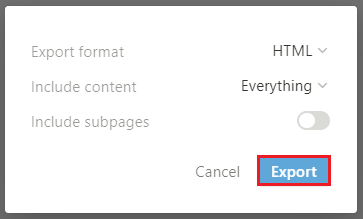
4. 임의의 경로에 폴더 생성하여 압축 풀기

5. hello로 html 파일 이름 변경

6. html 편집기 다운로드
https://notepad-plus-plus.org/downloads/
※ 그냥 구름 IDE 이용해도 됨
7. 전체선택 Ctrl + A → 복사 Ctrl + C

8. 구름 IDE → 프로젝트 hello.html에 전체 복사 → 맨 끝에 코드에 <a> 태그 추가하여 수정 → Ctrl + S로 저장

<a href="/apply">집 등록하기</a>
<a href="/list">등록한 집 목록보기</a>9. Notion에서 페이지 추가 1

10. Notion에서 페이지 추가 2
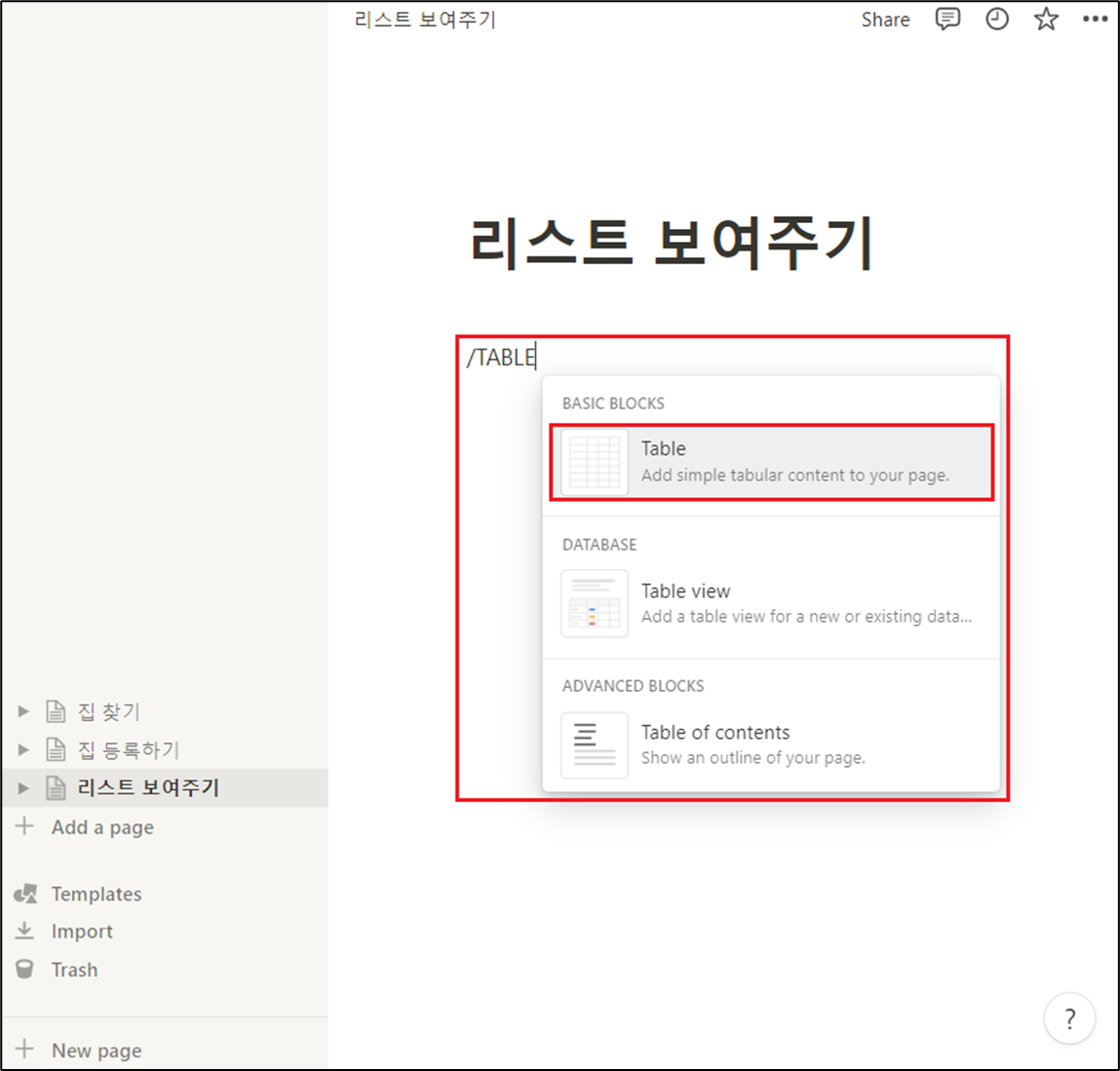

11. 집 등록하기 & 리스트 보여주기 Export


12. Export format - HTML → Export 버튼 마우스로 클릭
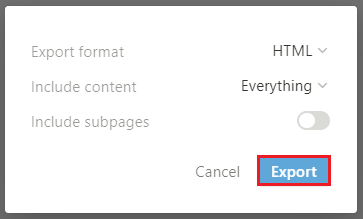
13. 임의의 경로에 생성한 폴더에 압축 풀기

14. list.html / apply.html로 html 파일 이름 변경

15. html 편집기에서 (list.html / apply.html로 html)을 각각 열어서 전체선택 Ctrl + A → 복사 Ctrl + C
16. 구름 IDE에 동일한 이름의 html 파일 생성하여 전체 복사한 html 코드 붙여넣기
출처
* FLASK 이미지 : https://ko.wikipedia.org/wiki/%ED%94%8C%EB%9D%BC%EC%8A%A4%ED%81%AC_(%EC%9B%B9_%ED%94%84%EB%A0%88%EC%9E%84%EC%9B%8C%ED%81%AC)
클론코딩 강의 : https://www.youtube.com/watch?v=EPN_NAQsk7M&list=PLqIc89sXpwUBmr0Z282fm9JurDDYBE55r&index=3
'Python > FLASK' 카테고리의 다른 글
| [FLASK] 웹 사이트 만들기 1 (0) | 2022.04.11 |
|---|