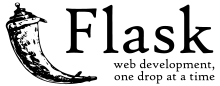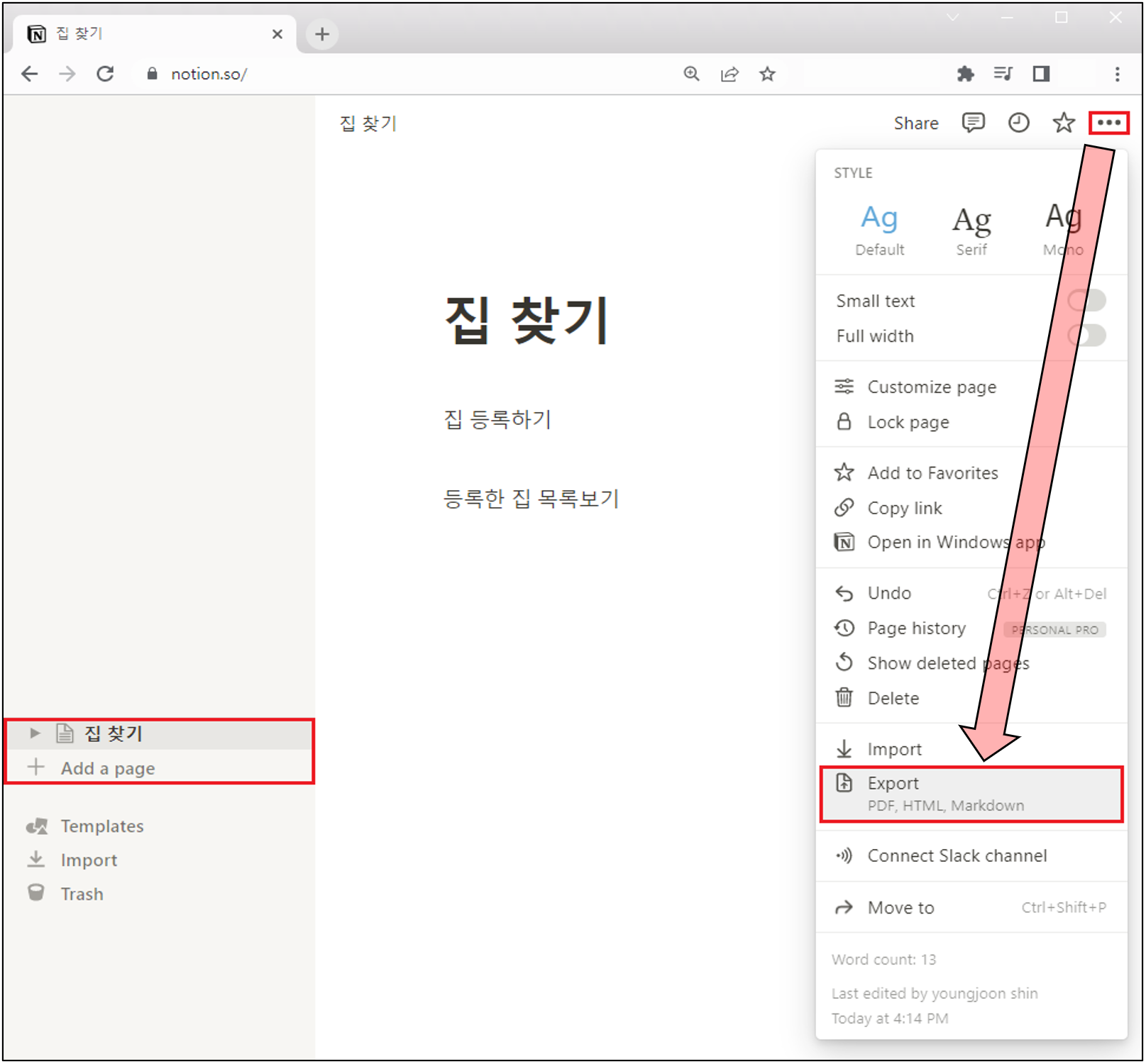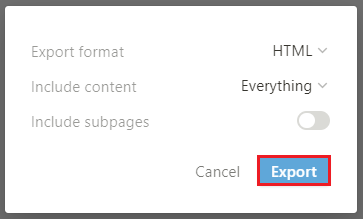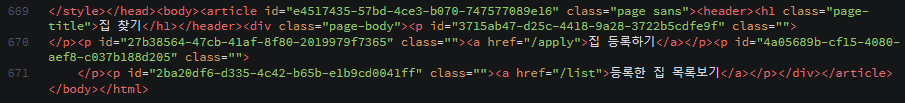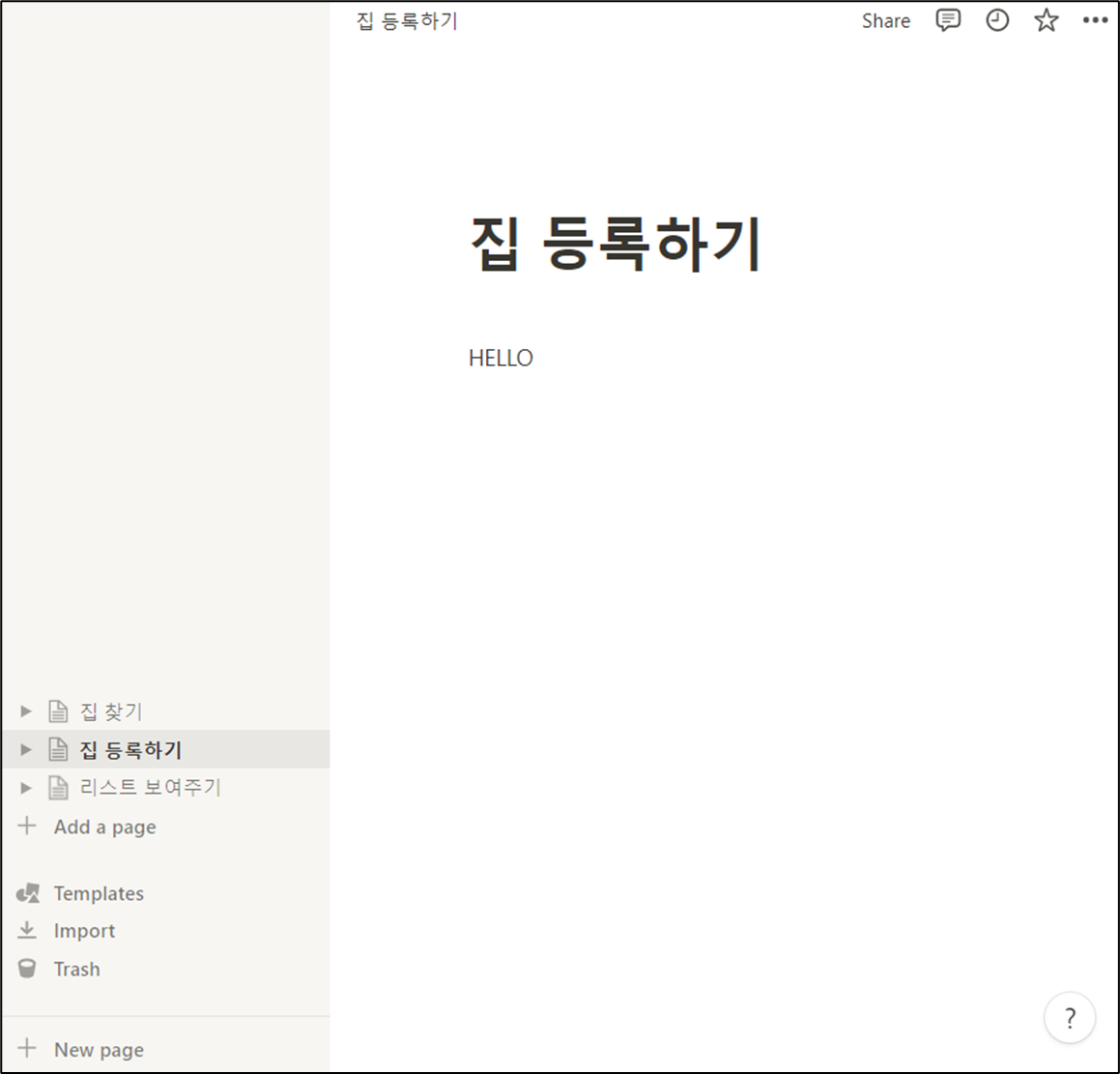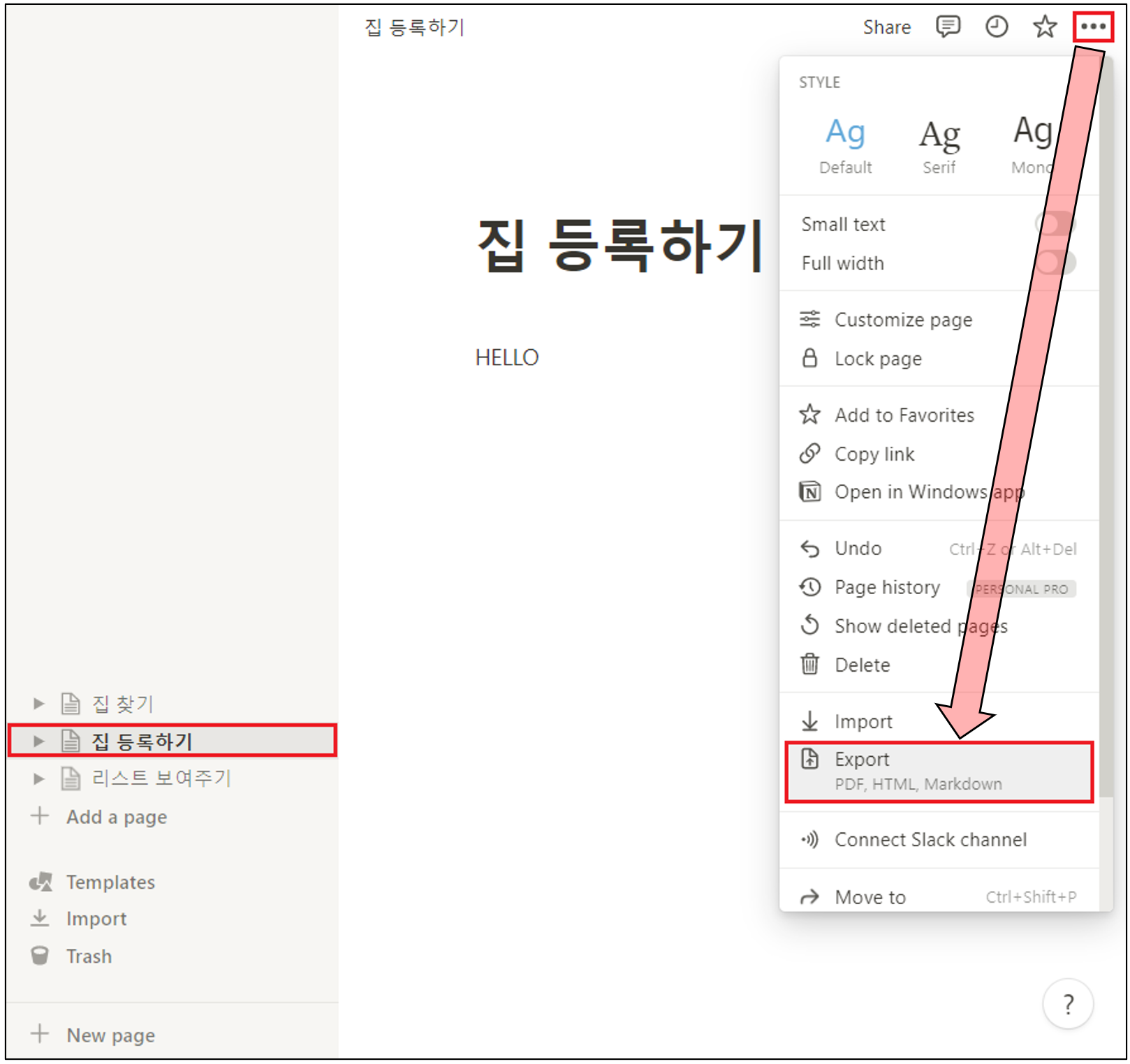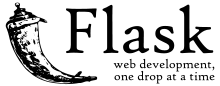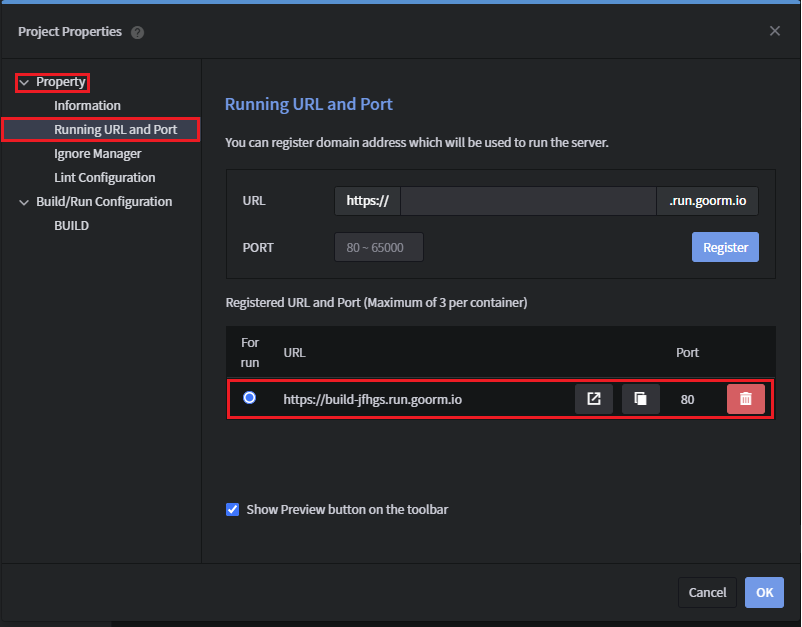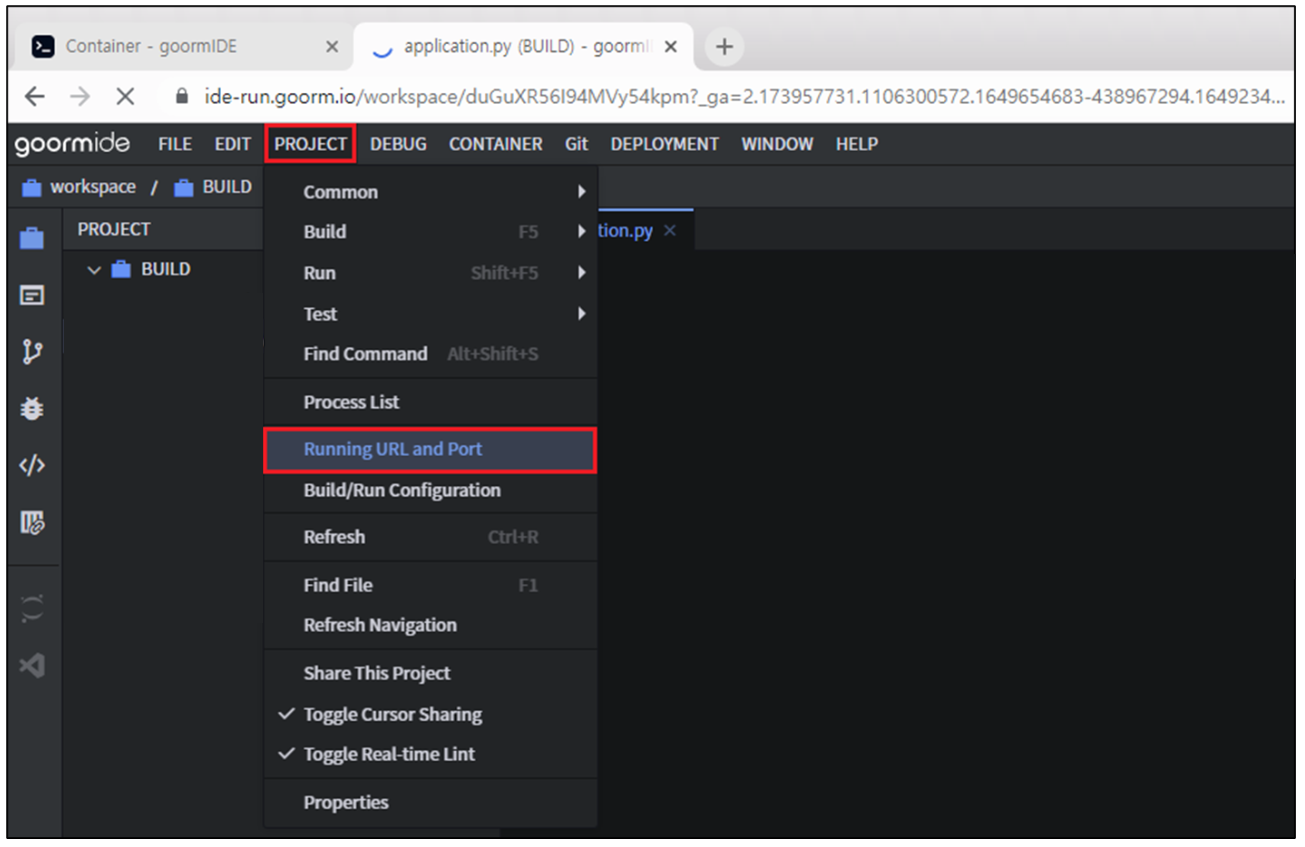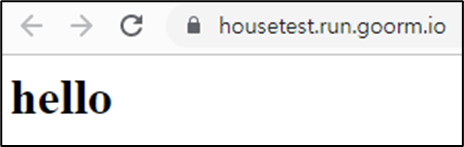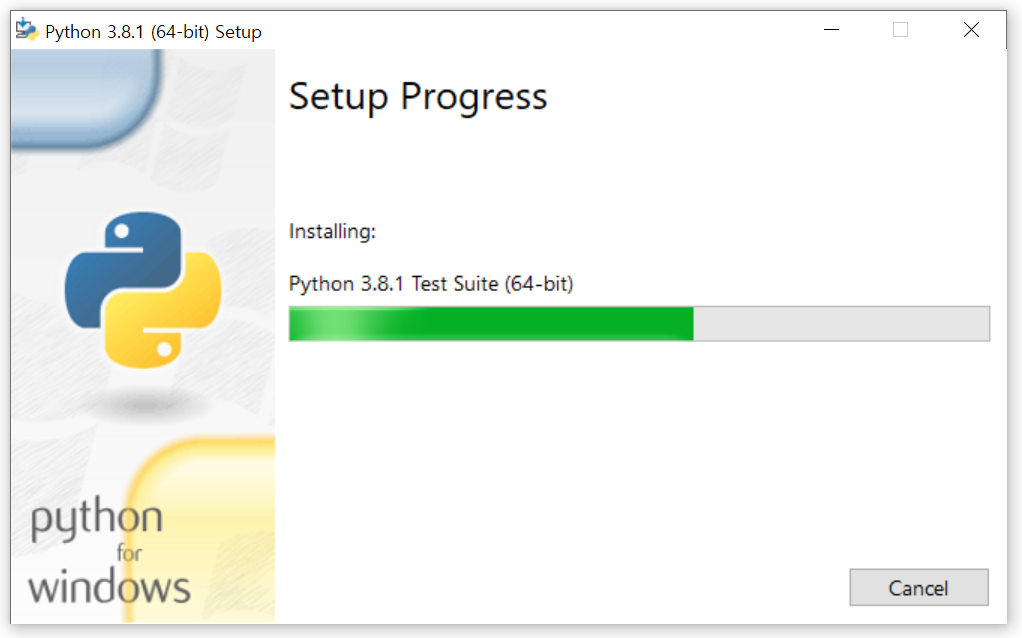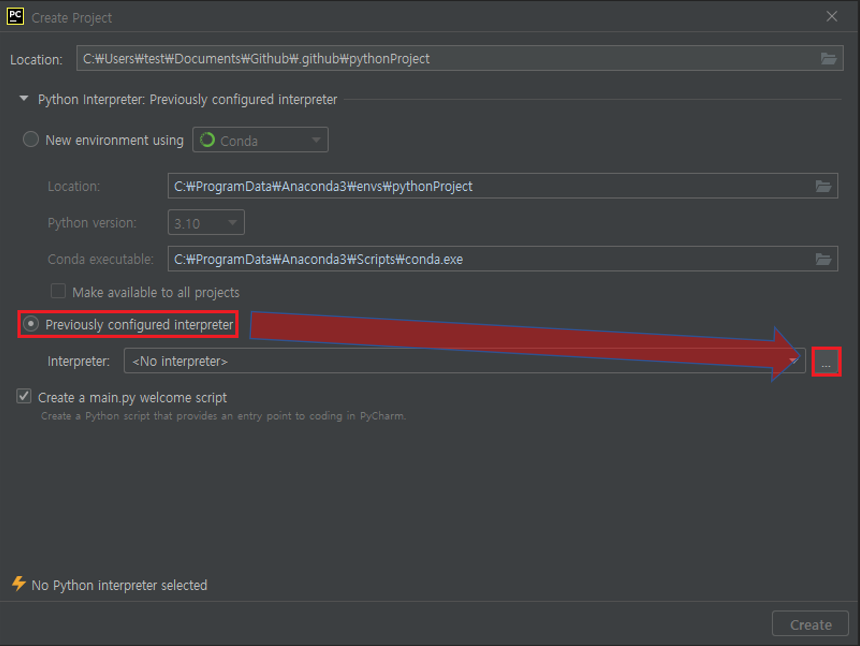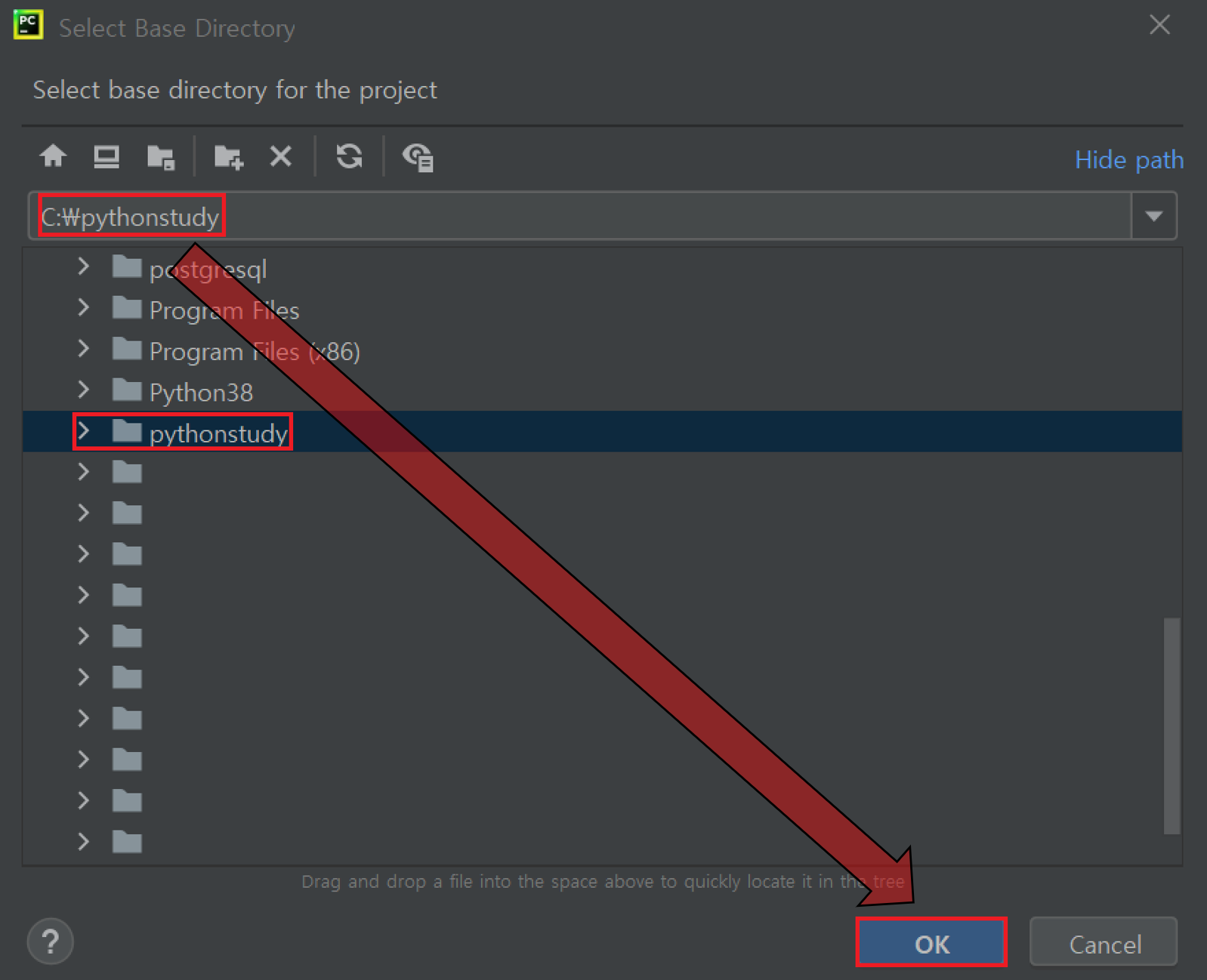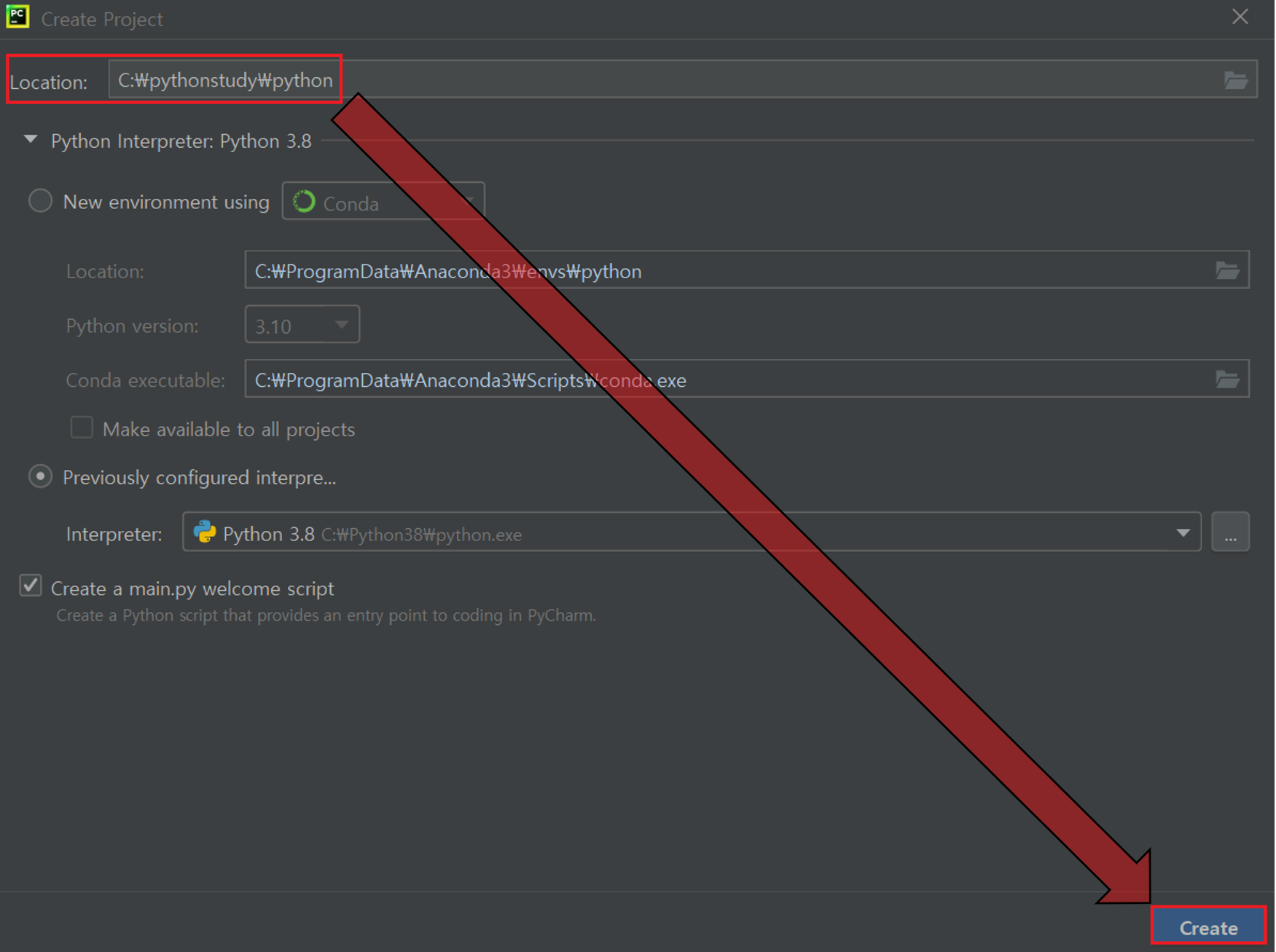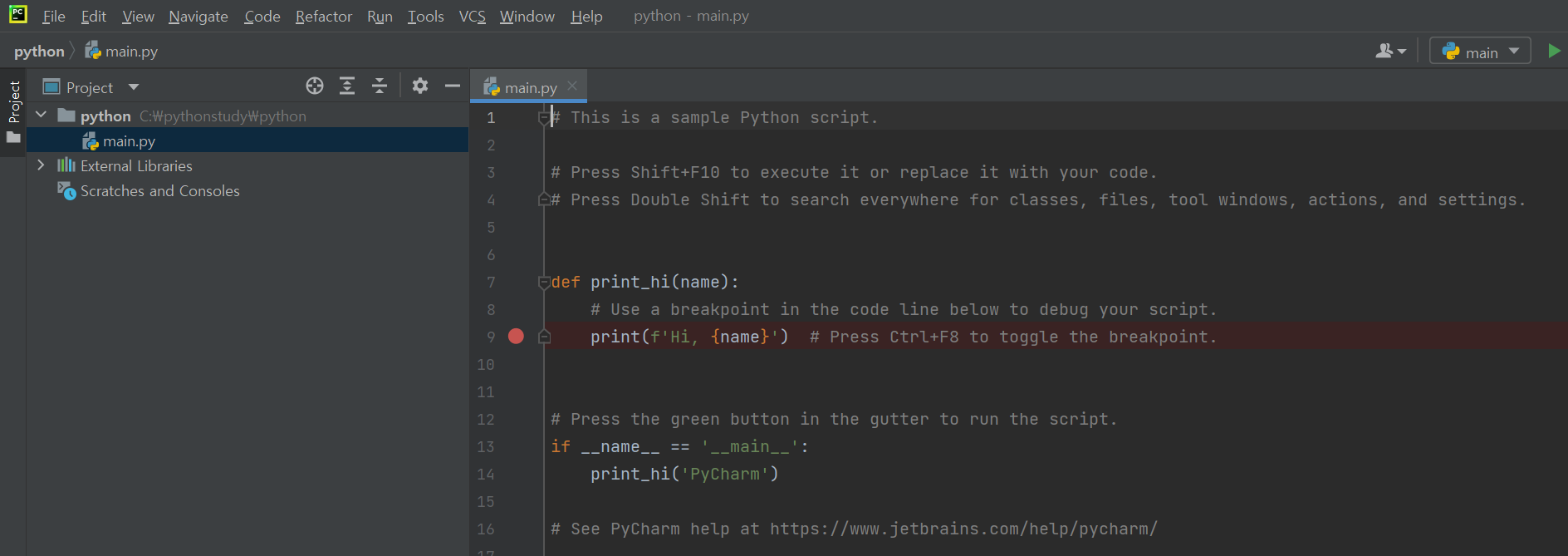0차원 배열
스칼라 array 함수
'''
배열생성
0차원 배열: 스칼라
'''
import numpy as np
print("numpy 버전:", np.__version__) # numpy 버전: 1.22.3
# 1. 스칼라 생성
s = np.array(10)
print("값:", s) # 10
print("타입:", type(s)) # <class 'numpy.ndarray'>
print("차원:", s.ndim) # 0
print("형상(모양):", s.shape) # ()
print(dir(np))
'''
['ALLOW_THREADS', 'AxisError', 'BUFSIZE', 'CLIP', 'ComplexWarning', 'DataSource',
'ERR_CALL', 'ERR_DEFAULT', 'ERR_IGNORE', 'ERR_LOG', 'ERR_PRINT', 'ERR_RAISE',
'ERR_WARN', 'FLOATING_POINT_SUPPORT', 'FPE_DIVIDEBYZERO', 'FPE_INVALID', 'FPE_OVERFLOW',
'FPE_UNDERFLOW', 'False_', 'Inf', 'Infinity', 'MAXDIMS', 'MAY_SHARE_BOUNDS', 'MAY_SHARE_EXACT',
'ModuleDeprecationWarning', 'NAN', 'NINF', 'NZERO', 'NaN', 'PINF', 'PZERO', 'RAISE', 'RankWarning',
'SHIFT_DIVIDEBYZERO', 'SHIFT_INVALID', 'SHIFT_OVERFLOW', 'SHIFT_UNDERFLOW', 'ScalarType',
'Tester', 'TooHardError', 'True_', 'UFUNC_BUFSIZE_DEFAULT', 'UFUNC_PYVALS_NAME',
'VisibleDeprecationWarning', 'WRAP', '_CopyMode', '_NoValue', '_UFUNC_API', '__NUMPY_SETUP__',
'__all__', '__builtins__', '__cached__', '__config__', '__deprecated_attrs__', '__dir__',
'__doc__', '__expired_functions__', '__file__', '__getattr__', '__git_version__', '__loader__',
'__name__', '__package__', '__path__', '__spec__', '__version__', '_add_newdoc_ufunc',
'_distributor_init', '_financial_names', '_from_dlpack', '_globals', '_mat', '_pytesttester',
'_version',
'abs', 'absolute', 'add', 'add_docstring', 'add_newdoc', 'add_newdoc_ufunc',
'alen', 'all', 'allclose', 'alltrue', 'amax', 'amin', 'angle', 'any', 'append',
'apply_along_axis', 'apply_over_axes', 'arange', 'arccos', 'arccosh', 'arcsin',
'arcsinh', 'arctan', 'arctan2', 'arctanh', 'argmax', 'argmin', 'argpartition',
'argsort', 'argwhere', 'around', 'array', 'array2string', 'array_equal', 'array_equiv',
'array_repr', 'array_split', 'array_str', 'asanyarray', 'asarray', 'asarray_chkfinite',
'ascontiguousarray', 'asfarray', 'asfortranarray', 'asmatrix', 'asscalar', 'atleast_1d',
'atleast_2d', 'atleast_3d', 'average', 'bartlett', 'base_repr', 'binary_repr', 'bincount',
'bitwise_and', 'bitwise_not', 'bitwise_or', 'bitwise_xor', 'blackman', 'block', 'bmat',
'bool8', 'bool_', 'broadcast', 'broadcast_arrays', 'broadcast_shapes', 'broadcast_to',
'busday_count', 'busday_offset', 'busdaycalendar', 'byte', 'byte_bounds', 'bytes0',
'bytes_', 'c_', 'can_cast', 'cast', 'cbrt', 'cdouble', 'ceil', 'cfloat', 'char',
'character', 'chararray', 'choose', 'clip', 'clongdouble', 'clongfloat', 'column_stack',
'common_type', 'compare_chararrays', 'compat', 'complex128', 'complex64', 'complex_',
'complexfloating', 'compress', 'concatenate', 'conj', 'conjugate', 'convolve', 'copy',
'copysign', 'copyto', 'core', 'corrcoef', 'correlate', 'cos', 'cosh', 'count_nonzero',
'cov', 'cross', 'csingle', 'ctypeslib', 'cumprod', 'cumproduct', 'cumsum', 'datetime64',
'datetime_as_string', 'datetime_data', 'deg2rad', 'degrees', 'delete', 'deprecate',
'deprecate_with_doc', 'diag', 'diag_indices', 'diag_indices_from', 'diagflat', 'diagonal',
'diff', 'digitize', 'disp', 'divide', 'divmod', 'dot', 'double', 'dsplit', 'dstack', 'dtype',
'e', 'ediff1d', 'einsum', 'einsum_path', 'emath', 'empty', 'empty_like', 'equal', 'errstate',
'euler_gamma', 'exp', 'exp2', 'expand_dims', 'expm1', 'extract', 'eye', 'fabs', 'fastCopyAndTranspose',
'fft', 'fill_diagonal', 'find_common_type', 'finfo', 'fix', 'flatiter', 'flatnonzero', 'flexible',
'flip', 'fliplr', 'flipud', 'float16', 'float32', 'float64', 'float_', 'float_power', 'floating',
'floor', 'floor_divide', 'fmax', 'fmin', 'fmod', 'format_float_positional', 'format_float_scientific',
'format_parser', 'frexp', 'frombuffer', 'fromfile', 'fromfunction', 'fromiter', 'frompyfunc',
'fromregex', 'fromstring', 'full', 'full_like', 'gcd', 'generic', 'genfromtxt', 'geomspace',
'get_array_wrap', 'get_include', 'get_printoptions', 'getbufsize', 'geterr', 'geterrcall',
'geterrobj', 'gradient', 'greater', 'greater_equal', 'half', 'hamming', 'hanning', 'heaviside',
'histogram', 'histogram2d', 'histogram_bin_edges', 'histogramdd', 'hsplit', 'hstack', 'hypot',
'i0', 'identity', 'iinfo', 'imag', 'in1d', 'index_exp', 'indices', 'inexact', 'inf', 'info',
'infty', 'inner', 'insert', 'int0', 'int16', 'int32', 'int64', 'int8', 'int_', 'intc', 'integer',
'interp', 'intersect1d', 'intp', 'invert', 'is_busday', 'isclose', 'iscomplex', 'iscomplexobj',
'isfinite', 'isfortran', 'isin', 'isinf', 'isnan', 'isnat', 'isneginf', 'isposinf', 'isreal',
'isrealobj', 'isscalar', 'issctype', 'issubclass_', 'issubdtype', 'issubsctype', 'iterable',
'ix_', 'kaiser', 'kron', 'lcm', 'ldexp', 'left_shift', 'less', 'less_equal', 'lexsort', 'lib',
'linalg', 'linspace', 'little_endian', 'load', 'loadtxt', 'log', 'log10', 'log1p', 'log2',
'logaddexp', 'logaddexp2', 'logical_and', 'logical_not', 'logical_or', 'logical_xor', 'logspace',
'longcomplex', 'longdouble', 'longfloat', 'longlong', 'lookfor', 'ma', 'mask_indices', 'mat',
'math', 'matmul', 'matrix', 'matrixlib', 'max', 'maximum', 'maximum_sctype', 'may_share_memory',
'mean', 'median', 'memmap', 'meshgrid', 'mgrid', 'min', 'min_scalar_type', 'minimum', 'mintypecode',
'mod', 'modf', 'moveaxis', 'msort', 'multiply', 'nan', 'nan_to_num', 'nanargmax', 'nanargmin',
'nancumprod', 'nancumsum', 'nanmax', 'nanmean', 'nanmedian', 'nanmin', 'nanpercentile', 'nanprod',
'nanquantile', 'nanstd', 'nansum', 'nanvar', 'nbytes', 'ndarray', 'ndenumerate', 'ndim', 'ndindex',
'nditer', 'negative', 'nested_iters', 'newaxis', 'nextafter', 'nonzero', 'not_equal', 'numarray',
'number', 'obj2sctype', 'object0', 'object_', 'ogrid', 'oldnumeric', 'ones', 'ones_like', 'os',
'outer', 'packbits', 'pad', 'partition', 'percentile', 'pi', 'piecewise', 'place', 'poly',
'poly1d', 'polyadd', 'polyder', 'polydiv', 'polyfit', 'polyint', 'polymul', 'polynomial', 'polysub',
'polyval', 'positive', 'power', 'printoptions', 'prod', 'product', 'promote_types', 'ptp', 'put',
'put_along_axis', 'putmask', 'quantile', 'r_', 'rad2deg', 'radians', 'random', 'ravel',
'ravel_multi_index', 'real', 'real_if_close', 'rec', 'recarray', 'recfromcsv', 'recfromtxt',
'reciprocal', 'record', 'remainder', 'repeat', 'require', 'reshape', 'resize', 'result_type',
'right_shift', 'rint', 'roll', 'rollaxis', 'roots', 'rot90', 'round', 'round_', 'row_stack', 's_',
'safe_eval', 'save', 'savetxt', 'savez', 'savez_compressed', 'sctype2char', 'sctypeDict', 'sctypes',
'searchsorted', 'select', 'set_numeric_ops', 'set_printoptions', 'set_string_function', 'setbufsize',
'setdiff1d', 'seterr', 'seterrcall', 'seterrobj', 'setxor1d', 'shape', 'shares_memory', 'short',
'show_config', 'sign', 'signbit', 'signedinteger', 'sin', 'sinc', 'single', 'singlecomplex',
'sinh', 'size', 'sometrue', 'sort', 'sort_complex', 'source', 'spacing', 'split', 'sqrt', 'square',
'squeeze', 'stack', 'std', 'str0', 'str_', 'string_', 'subtract', 'sum', 'swapaxes', 'sys', 'take',
'take_along_axis', 'tan', 'tanh', 'tensordot', 'test', 'testing', 'tile', 'timedelta64', 'trace',
'tracemalloc_domain', 'transpose', 'trapz', 'tri', 'tril', 'tril_indices', 'tril_indices_from',
'trim_zeros', 'triu', 'triu_indices', 'triu_indices_from', 'true_divide', 'trunc', 'typecodes',
'typename', 'ubyte', 'ufunc', 'uint', 'uint0', 'uint16', 'uint32', 'uint64', 'uint8', 'uintc',
'uintp', 'ulonglong', 'unicode_', 'union1d', 'unique', 'unpackbits', 'unravel_index', 'unsignedinteger',
'unwrap', 'use_hugepage', 'ushort', 'vander', 'var', 'vdot', 'vectorize', 'version', 'void', 'void0',
'vsplit', 'vstack', 'warnings', 'where', 'who', 'zeros', 'zeros_like']
'''* 출력 화면

출처
+ 강의 교재
'AI Bootcamp > Numpy' 카테고리의 다른 글
| [Numpy] 1일차_1차열 배열 추가 및 삭제 (0) | 2022.04.19 |
|---|---|
| [Numpy] 1일차_1차원 배열 생성 (0) | 2022.04.19 |