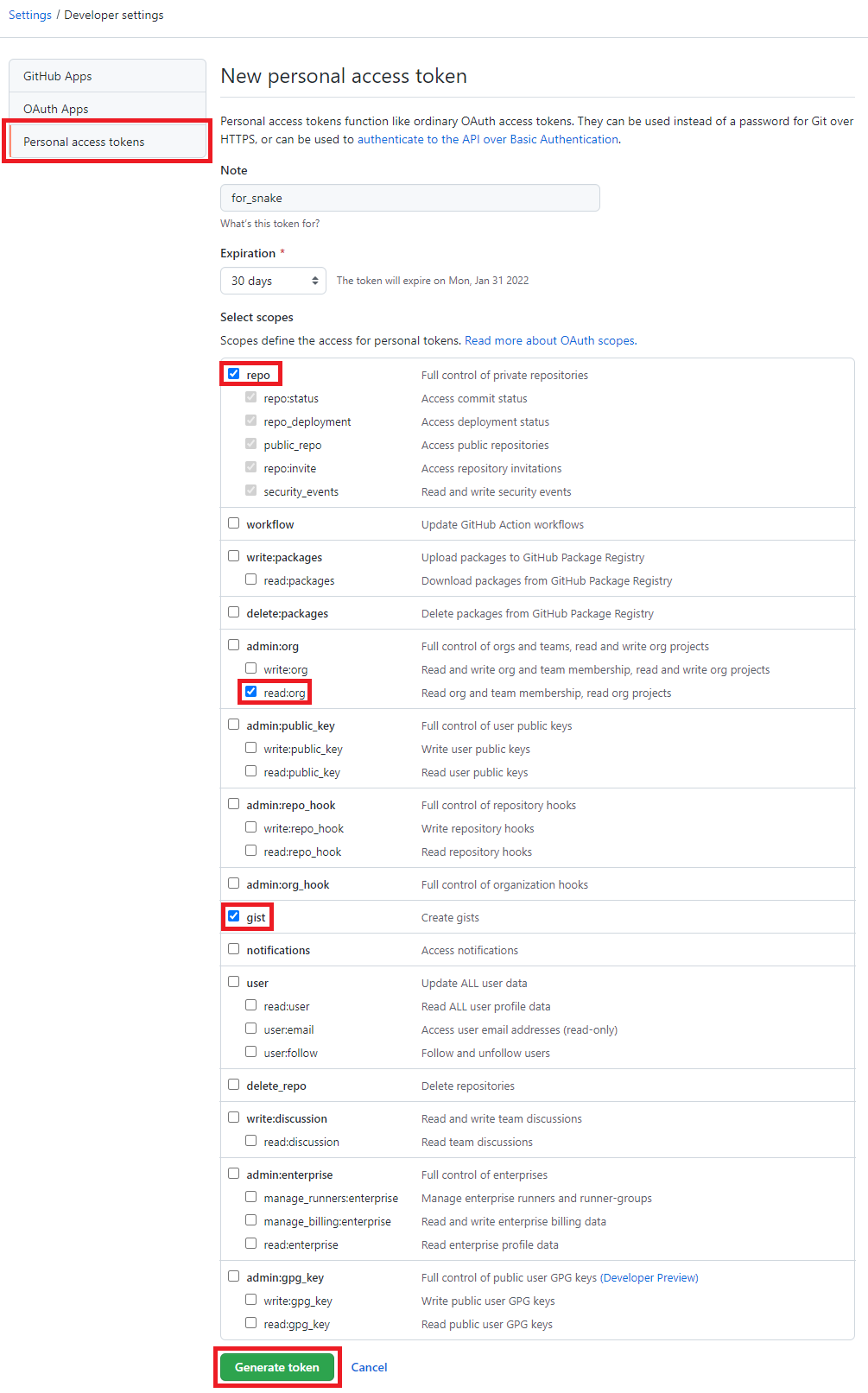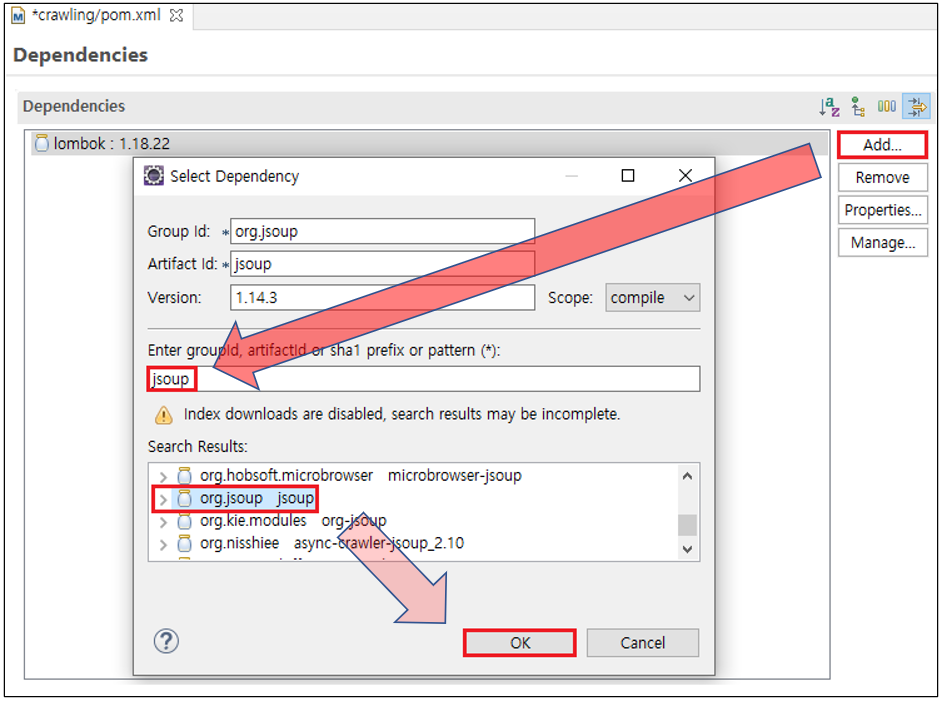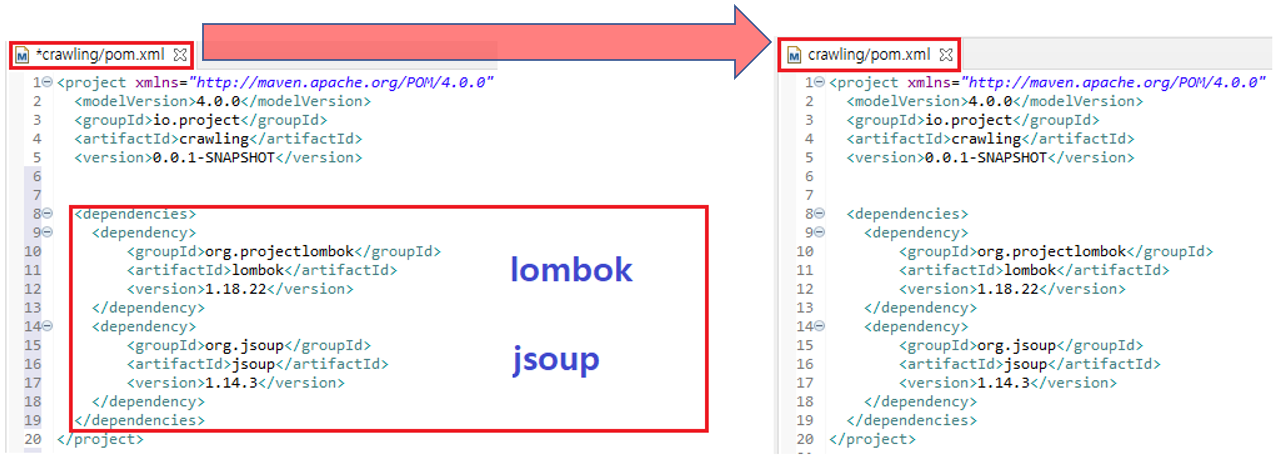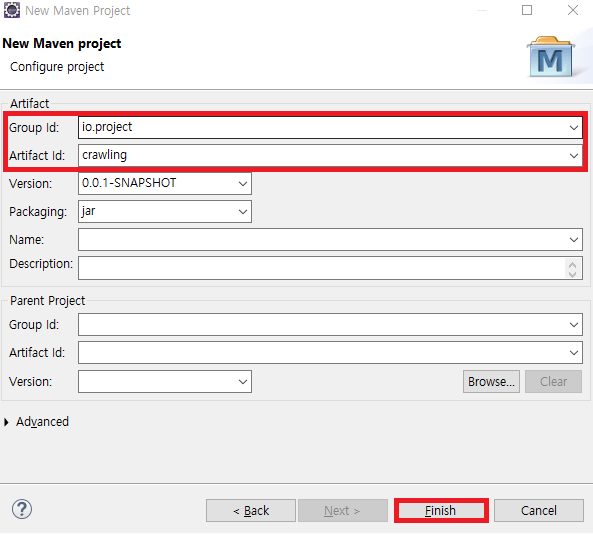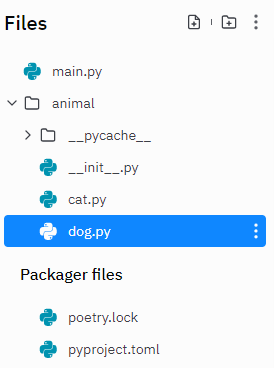6077. 정수(1 ~ 100) 1개를 입력받아 1부터 그 수까지 짝수의 합을 구해보자.
예시
#다음 코드는 홀 수만 더해 출력한다.
n = int(input())
s = 0
for i in range(1, n+1) :
if i%2==1 :
s += i
print(s)
참고
while 이나 for 반복실행구조를 이용할 수 있다.
다른 방법이나 while 반복실행구조를 이용해서도 성공시켜 보자.

n = int(input())
s = 0
for i in range( 1, n + 1 ):
if i % 2 == 0:
s += i
print(s)
6078. 영문 소문자 'q'가 입력될 때까지 입력한 문자를 계속 출력하는 프로그램을 작성해보자.

while True:
a = input()
print(a)
if a == 'q':
break
6079. 1, 2, 3 ... 을 계속 더해 나갈 때,
그 합이 입력한 정수(0 ~ 1000)보다 같거나 작을 때까지만
계속 더하는 프로그램을 작성해보자.
즉, 1부터 n까지 정수를 계속 더해 나간다고 할 때,
어디까지 더해야 입력한 수보다 같거나 커지는 지를 알아보고자하는 문제이다.

end_point = int(input())
total = 0
for i in range(1, end_point+1):
total += i
if total >= end_point:
break
print(i)
6080. 1부터 n까지, 1부터 m까지 숫자가 적힌 서로 다른 주사위 2개를 던졌을 때,
나올 수 있는 모든 경우를 출력해보자.
예시
...
for i in range(1, n+1) :
for j in range(1, m+1) :
print(i, j)
...
참고
위 코드는
바깥쪽의 i 값이 1부터 n까지 순서대로 바뀌는 각각의 동안에
안쪽의 j 값이 다시 1부터 m까지 변하며 출력되는 코드이다.
조건선택 실행구조 안에 다른 조건선택 실행구조를 넣어 처리할 수 있는 것과 마찬가지로
반복 실행구조 안에 다른 반복 실행구조를 넣어 처리할 수 있다.
원하는 형태로 실행 구조를 결합하거나 중첩시킬 수 있다.


a, b = map(int, input().split())
for a in range(1, a+1):
for b in range(1, b+1):
print(a, b)'코딩테스트 > Code Up' 카테고리의 다른 글
| [코딩테스트/Code Up 기초 100제] 6086~6091 종합문제 3 (0) | 2022.01.09 |
|---|---|
| [코딩테스트/Code Up 기초 100제] 6081~6085 종합문제 2 (0) | 2022.01.02 |
| [코딩테스트/Code Up 기초 100제] 6071 ~ 6076 반복실행구조 (0) | 2021.12.27 |
| [코딩테스트/Code Up 기초 100제] 6065 ~ 6070 선택실행구조 (0) | 2021.12.27 |
| [코딩테스트/Code Up 기초 100제] 6063 ~ 6064 3항연산하기 (0) | 2021.12.26 |